Transform your store from a digital catalog into a high-performance sales engine. This is your masterclass in turning clicks into customers.
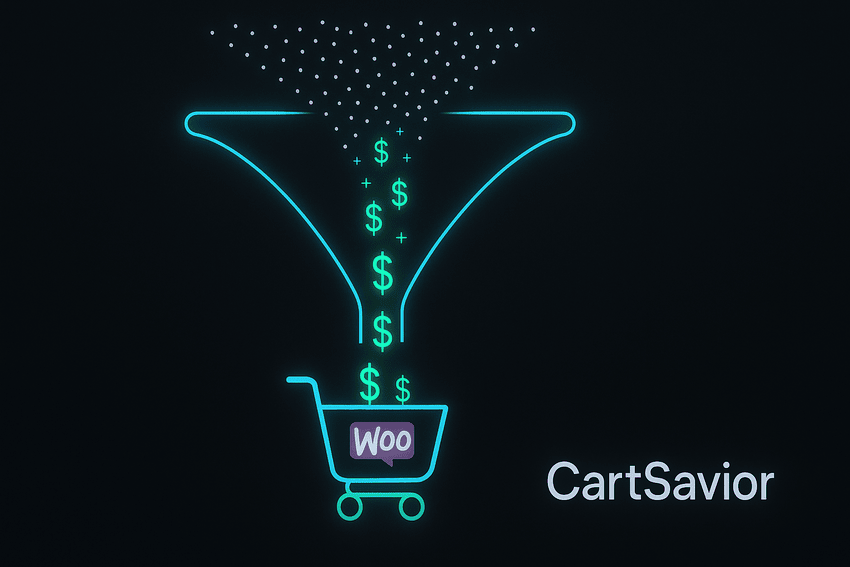
You’ve done the hard work. You’ve built a beautiful WooCommerce store, sourced incredible products, and mastered the art of driving traffic through SEO, social media, and paid ads. Visitors are arriving, browsing, and… leaving. For many store owners, this is the most frustrating part of e-commerce. The traffic is there, but the sales don’t reflect it. This gap between visitors and customers is where the science and art of **WooCommerce conversion rate optimization (CRO)** comes into play.
Conversion Rate Optimization isn’t about guesswork or blindly copying what competitors are doing. It’s a systematic process of understanding your users, identifying friction points in their journey, and making data-driven changes to improve their experience and guide them towards a purchase. It’s the single most powerful lever you can pull to increase revenue without spending a single extra dollar on advertising.
In this definitive guide, we will dissect every stage of the WooCommerce customer journey. We’ll move from foundational principles and data analysis to granular optimizations on your product pages, checkout process, and the critical post-abandonment phase. Prepare to transform your mindset from simply *getting* traffic to *converting* it.
Part 1: The CRO Foundation – Data, Funnels, and Mindset
Before you change a single button color or rewrite a product description, you must build a solid foundation. Optimization without data is just guessing. This section is about setting up your toolkit and understanding the “why” behind your users’ actions.
1.1 The Leaky Bucket Analogy: Why CRO Matters More Than Traffic
Imagine your website is a bucket and your traffic is the water you pour into it. If your bucket is full of holes (friction points, bad UX, hidden costs), it doesn’t matter how much water you pour in; you’ll never fill it up. CRO is the process of patching those holes. A 1% increase in your conversion rate can often be more valuable than a 10% increase in traffic, as it improves the efficiency of all future traffic you acquire.
1.2 Essential Data-Gathering Tools for WooCommerce
To find the leaks, you need the right diagnostic tools. Here are the non-negotiables:
- Google Analytics 4 (GA4): This is your command center. You must track key e-commerce events: `view_item`, `add_to_cart`, `begin_checkout`, and `purchase`. Analyzing the drop-off rate between these steps will show you the biggest leaks in your funnel.
- Heatmaps and Session Recordings: Tools like Hotjar are invaluable. Heatmaps show you where users click, move, and scroll, revealing what they pay attention to and what they ignore. Session recordings are like watching a replay of a user’s entire visit, allowing you to see exactly where they get stuck or confused. This is qualitative data that gives context to your quantitative GA4 numbers.
- Customer Surveys & Feedback: Never underestimate the power of simply asking. Use post-purchase surveys (“What almost stopped you from buying today?”) or exit-intent surveys (“What were you looking for?”) to get direct feedback from the source.
Part 2: Optimizing the Digital Showroom – The Product Page
The product page is where a visitor’s interest turns into purchase intent. It’s your digital salesperson, and it needs to be persuasive, informative, and trustworthy. Every element must work towards convincing the user to click “Add to Cart.”
2.1 Beyond a Single Photo: Mastering Product Visuals
In e-commerce, your images are your product. Customers can’t touch or feel the item, so your visuals must do all the heavy lifting. Don’t settle for a single, low-resolution image.
- High-Resolution Images: Ensure users can zoom in to see details and textures.
- Multiple Angles: Show the front, back, sides, and any unique features.
- Lifestyle & In-Context Shots: Show the product being used. A t-shirt on a model, a piece of furniture in a room. This helps customers visualize it in their own lives.
- Product Videos: A short 30-60 second video demonstrating the product can increase conversion rates significantly. It’s the closest you can get to an in-person demo.
2.2 Writing Product Descriptions That Sell
Your product description should do more than list features; it should sell a solution or an outcome. Connect the features to tangible benefits for the customer.
- Instead of: “Made of 100% merino wool.”
- Try: “Experience ultimate comfort with our 100% merino wool fabric, naturally breathable and soft on your skin for all-day wear.”
Use a combination of a compelling narrative paragraph and scannable bullet points for key details like dimensions, materials, and care instructions. Speak directly to your target audience’s pain points and aspirations.
2.3 The Undeniable Power of Social Proof
People trust people more than they trust brands. Social proof is evidence that other people have purchased and loved your product. It’s one of the most powerful conversion drivers.
- Customer Reviews: Actively solicit reviews post-purchase. Prominently display the star rating near the product title.
- Testimonials: Pull out the most glowing reviews and feature them as standout testimonials with the customer’s name and photo (with permission).
- Trust Badges: Display secure payment logos (Visa, PayPal, Stripe), satisfaction guarantees (“30-Day Money-Back Guarantee”), and free shipping icons. These small visual cues reduce anxiety and build confidence.
Part 3: The Money Maker – Optimizing the Checkout Funnel
This is it. The final hurdle. According to industry studies, the average cart abandonment rate hovers around 70%. That means 7 out of 10 customers who add a product to their cart leave without buying. Even small improvements here can lead to massive revenue gains. The goal is to make the checkout process as fast, frictionless, and trustworthy as possible.
3.1 Streamlining the Process: Less is More
Every extra field, every unnecessary click, and every moment of confusion is a reason for a customer to leave.
- Enable Guest Checkout: Forcing users to create an account is a top reason for abandonment. Always offer a prominent guest checkout option. You can give them the option to create an account *after* the purchase is complete.
- Minimize Form Fields: Do you really need their phone number? Or a second address line? Only ask for the absolute essentials required to process and ship the order. Use tools that auto-fill addresses.
- Use a Visual Progress Bar: Show users exactly where they are in the process (e.g., Shipping > Payment > Confirmation). This manages expectations and reduces anxiety.
- Mobile-First Design: Over half of e-commerce traffic is mobile. Ensure your checkout is flawless on a small screen, with large form fields and easy-to-tap buttons.
3.2 Eliminating the #1 Conversion Killer: Surprise Costs
The number one reason users abandon carts is because of unexpected extra costs, primarily shipping. Be transparent about costs as early as possible.
- Offer a Shipping Calculator: Allow users to calculate shipping costs on the cart page before they even start the checkout.
- Use a Free Shipping Threshold: This is a powerful psychological tool. Offering free shipping for orders over a certain amount (e.g., “$50”) not only removes the surprise cost but also encourages users to increase their order value.
3.3 Proactive Abandonment Prevention
While a perfect checkout is the goal, some abandonment is inevitable. The best strategy is to be proactive. This means capturing user information *before* they leave. Advanced plugins can capture a user’s email address the moment they type it into the email field, even if they don’t submit the form. This is a game-changer because it allows you to start a recovery sequence for users who would have otherwise been lost forever. The most effective systems also use exit-intent popups, which trigger a special offer or a reminder just as the user’s cursor moves to leave the page.
To implement these proactive measures, you need specialized tools. A plugin’s ability to capture data in real-time and trigger intelligent actions is a core component of modern CRO. You can see a breakdown of these powerful capabilities on our CartSavior Pro features page.
Part 4: The Recovery Engine – Winning Back Lost Sales
If optimizing your checkout is about patching holes in the bucket, cart recovery is about scooping up the water that spilled and putting it back in. A robust recovery strategy can reclaim 10-20% of your seemingly lost revenue, turning a cost center into a profit center. This is where automation and personalization truly shine.
4.1 The Psychology of a Great Recovery Email
A recovery email is not just a reminder; it’s a customer service touchpoint. It should be helpful, not pushy. It reminds the customer of the value they were about to receive and makes it incredibly easy for them to complete their purchase. The key is a timed sequence of emails that builds in value and urgency.
Crafting these messages is an art form. You need to nail the subject lines, the copy, and the call-to-action. For a deep dive into proven templates and writing techniques, we have a complete guide dedicated to creating the perfect WooCommerce abandoned cart emails.
The Ideal 3-Step Email Sequence:
- Email 1 (1 Hour Later): The Gentle Reminder. Subject: “Did you forget something?” Content is helpful, showing the items left behind with a clear link back to the cart. No discount yet.
- Email 2 (24 Hours Later): The Value Prop / Urgency. Subject: “Your items are selling fast!” Remind them of the benefits or introduce urgency. You can also offer to answer any questions they might have.
- Email 3 (3-5 Days Later): The Sweetener. Subject: “A special offer just for you.” This is where you can offer a small, one-time use discount (e.g., 10% off or free shipping) to provide that final nudge.
4.2 Automating Recovery with the Right Tool
Manually tracking and emailing every abandoned cart is impossible. You need a dedicated, automated system that runs 24/7. This is precisely what CartSavior Pro for WooCommerce is designed for. It integrates seamlessly into your store to:
- Track Carts in Real-Time: It identifies an abandoned cart the moment it happens.
- Capture Guest Emails: It saves guest user emails early, dramatically increasing the number of carts you can recover.
- Automate Your Email Sequence: Set up your perfect sequence once, and it runs forever.
- Generate Unique Coupons: It can automatically create and insert single-use discount codes into your emails, preventing coupon abuse.
4.3 Beyond Email: Advanced Recovery Channels
While email is the cornerstone, a multi-channel approach can further boost recovery rates. Consider integrating SMS reminders for users who opt-in, as text messages have near-perfect open rates. Combining email, SMS, and on-site retargeting creates a comprehensive safety net. These are just a few of the powerful WooCommerce abandoned cart recovery strategies you can deploy to maximize your revenue.
Part 5: The Virtuous Cycle – Post-Purchase and Loyalty
Your job isn’t over once the sale is made. The post-purchase experience is your opportunity to turn a one-time buyer into a repeat customer and brand advocate. A happy existing customer is far easier and cheaper to sell to than acquiring a new one.
5.1 Optimizing the “Thank You” Page
Don’t let your thank you page be a dead end. Use this valuable real estate to:
- Reinforce the purchase decision with a warm, genuine thank you message.
- Set expectations for shipping and delivery.
- Offer a special, limited-time discount on their *next* purchase to encourage a quick return.
- Ask for a social media follow to bring them into your community.
5.2 The Ongoing Conversation
Use automated post-purchase email flows to keep the conversation going. A week after delivery, send an email asking for a product review. A month later, send a check-in email with helpful content related to their purchase. This continuous engagement builds a relationship and keeps your brand top-of-mind.
Conclusion: CRO is a Journey, Not a Destination
WooCommerce conversion rate optimization is an ongoing process of learning, testing, and iterating. It’s the engine of sustainable e-commerce growth. By systematically analyzing your data, optimizing every touchpoint, and implementing a powerful recovery strategy, you can build a store that not only attracts visitors but masterfully converts them into loyal, repeat customers.
Ready to install the most powerful recovery engine for your store and start turning abandoned carts into profit?
 CartSavior Pro
CartSavior Pro